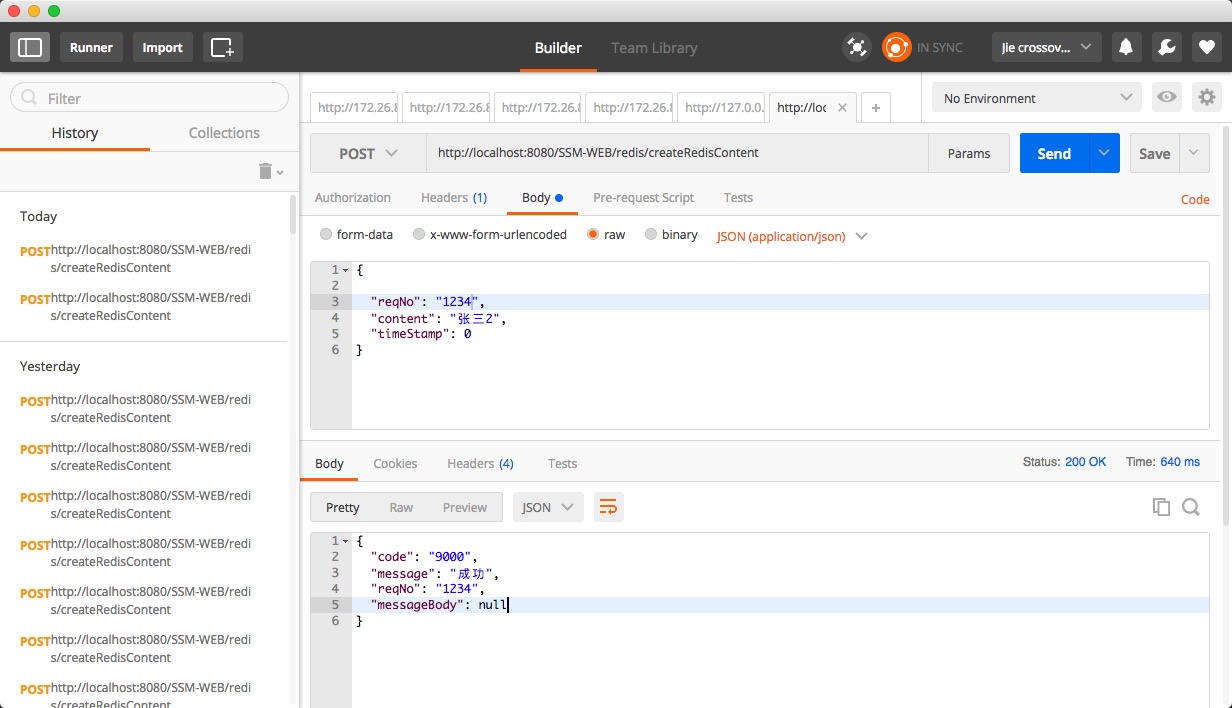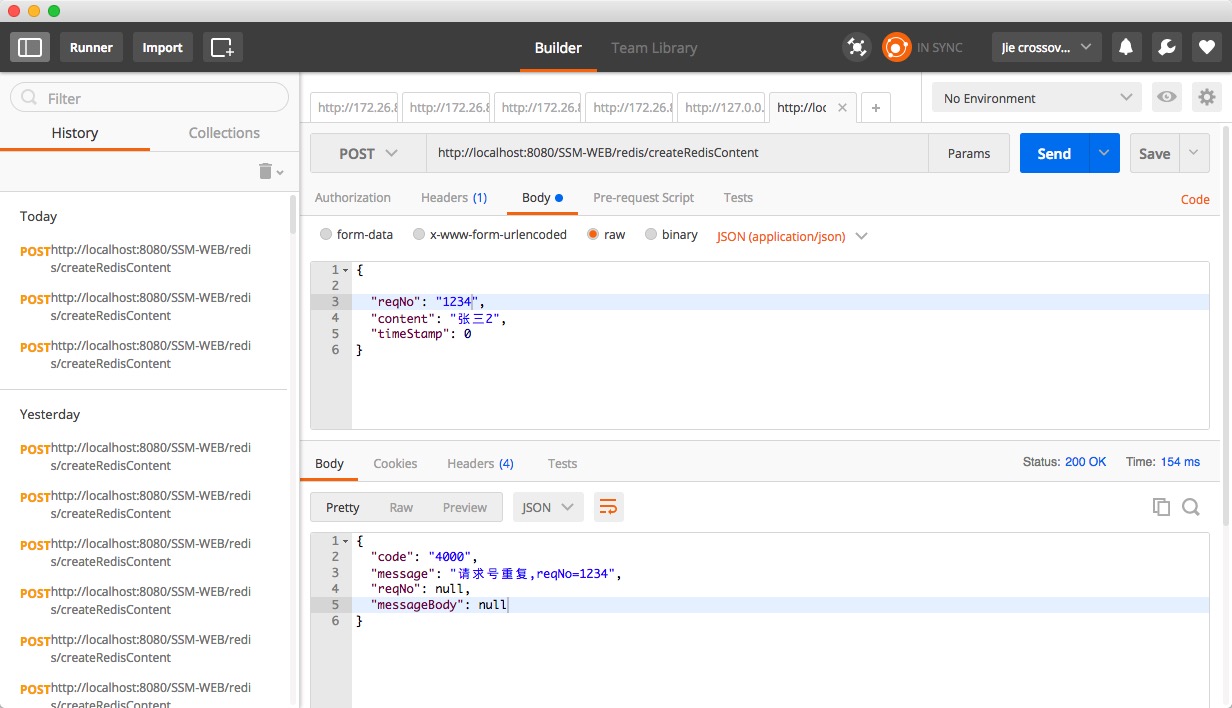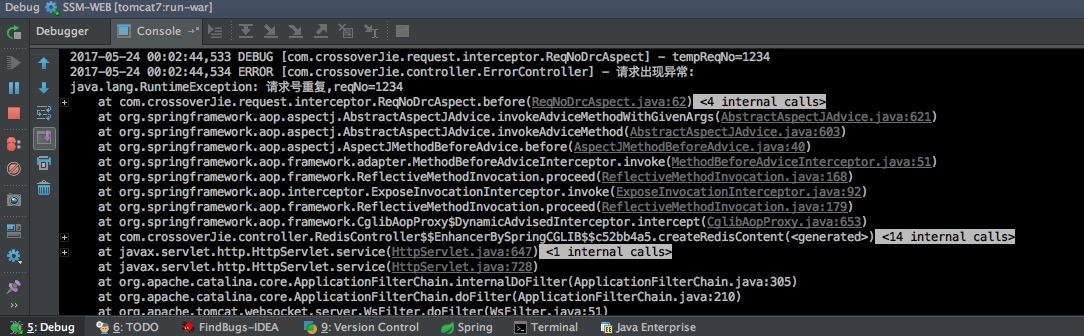前言 针对于我们现在常用的RESTful API通常我们需要对请求进行唯一标识,也就是每次都要带上一个请求号,如reqNO。
对于入库这种操作数据库的请求我们一般要保证他的唯一性,一个请求号通常只能用一次,所以需要我们对这种请求加上校验机制。
该需求的实现思路是通过自定义annotation,只给需要进行校验的接口加上注解。然后通过切面使用了注解的接口将每次请求号存进Redis,每次都进行判断是否存在这个请求号即可。
来看下加上本次插件的实际效果:
自定义注解 首先我们要自定义一个注解:
1 2 3 4 5 6 7 @Target(ElementType.METHOD) @Retention(RetentionPolicy.RUNTIME) @Documented public @interface CheckReqNo {desc () default "" ;
(ps:这里并不过多的讲解注解相关的知识)。
首先使用@interface来声明一个注解。接着利用Java为我们提供的三个元注解来定义CheckReqNo注解。
其中@Target表明这个注解被用于什么地方,使用ElementType.METHOD表明被应用到方法上,还有一些其他值可以查看java.lang.annotation.ElementType这个枚举类型。
@Retention注解表明我们的注解在什么范围内有效,这里配置的RetentionPolicy.RUNTIME表明在运行时可以通过反射来获取。
@Documented看字面意思应该也能猜到是用于生成JavaDoc文档的。
其中定义了一个desc()的方法其实并没有用到,但如果需要在使用注解的时候需要自定义一些filed(域)的需求可以按照这样的方式写到这里,通过反射都可以获取到具体的值。 @CheckReqNo(desc = "abc")就可以获取到"abc"的值。
切面注解 按照之前的想法是在对所有使用了该注解的方法进行切面:
1 2 3 4 5 6 7 8 9 10 11 12 13 14 15 16 17 18 19 20 21 22 23 24 25 26 27 28 29 30 31 32 33 34 35 36 37 38 39 40 41 42 43 44 45 46 47 48 49 50 51 52 53 54 55 56 57 58 59 60 61 62 63 64 @Aspect @Component public class ReqNoDrcAspect {private static Logger logger = LoggerFactory.getLogger(ReqNoDrcAspect.class);@Value("${redis.prefixReq:reqNo}") private String prefixReq ;@Value("${redis.day:1}") private long day ;@Autowired private RedisTemplate<String, String> redisTemplate;@PostConstruct public void init () throws Exception {"SSM-REQUEST-CHECK init......" );@Pointcut("@annotation(com.crossoverJie.request.anotation.CheckReqNo)") public void checkRepeat () {@Before("checkRepeat()") public void before (JoinPoint joinPoint) throws Exception {if (request != null ){final String reqNo = request.getReqNo();if (StringUtil.isEmpty(reqNo)){throw new RuntimeException ("reqNo不能为空" );else {try {String tempReqNo = redisTemplate.opsForValue().get(prefixReq +reqNo);"tempReqNo=" +tempReqNo);if ((StringUtil.isEmpty(tempReqNo))){else {throw new RuntimeException ("请求号重复,reqNo=" +reqNo);catch (RedisConnectionFailureException e){"redis操作异常" ,e);throw new RuntimeException ("need redisService" ) ;public static BaseRequest getBaseRequest (JoinPoint joinPoint) throws Exception {BaseRequest returnRequest = null ;if (arguments != null && arguments.length > 0 ){0 ];return returnRequest;
使用@Aspect来定义了一个切面。prefixReq,day域可以自定义缓存请求号时的key前缀以及缓存的时间。
最关键的一点是用@Pointcut("@annotation(com.crossoverJie.request.anotation.CheckReqNo)")@CheckReqNo的注解都会被拦截。
接下来的逻辑就比较简单了,在每次请求之前进行拦截。
先去Redis中查看这个请求号(ps:反射获取)是否存在,如果不存在则通过并将本次的请求号缓存起来。如果存在则抛出异常。
使用注解 可以在jdbc.properties配置文件中自定义前缀和缓存时间
1 2 3 4 redis.prefixReq =reqNo redis.day =1
不定义也可以,会使用默认值。
由于该注解是需要加到controller层,因此我们得使用CGLIB代理。CGLIB 的配置配置到我们web.xml中的
1 2 3 4 5 6 7 8 9 10 11 <servlet > <servlet-name > SpringMVC</servlet-name > <servlet-class > org.springframework.web.servlet.DispatcherServlet</servlet-class > <init-param > <param-name > contextConfigLocation</param-name > <param-value > classpath:spring-mvc.xml</param-value > </init-param > <load-on-startup > 1</load-on-startup > <async-supported > true</async-supported > </servlet >
这里所定义的spring-mvc.xml文件中,不然springMVC所在的子容器是无法被父容器所加载的。
使用实例:
1 2 3 4 5 6 7 8 9 10 11 12 13 14 15 16 17 18 19 20 21 22 23 @CheckReqNo @RequestMapping(value = "/createRedisContent",method = RequestMethod.POST) @ResponseBody public BaseResponse<NULLBody> createRedisContent (@RequestBody RedisContentReq redisContentReq) {new BaseResponse <NULLBody>() ;Rediscontent rediscontent = new Rediscontent () ;try {catch (Exception e){"system error" ,e);return response ;
统一异常controller 1 2 3 4 5 6 7 8 9 10 11 12 13 14 15 16 17 18 19 20 21 22 23 24 25 26 27 28 29 @ControllerAdvice public class ErrorController {private Logger logger = LoggerFactory.getLogger(this .getClass());@ExceptionHandler(Exception.class) @ResponseStatus(HttpStatus.OK) @ResponseBody public Object processUnauthenticatedException (NativeWebRequest request, Exception e) {"请求出现异常:" , e);new BaseResponse <NULLBody>();if (e instanceof RuntimeException){else {return response ;
这样当controller层出现异常之后都会进入这里进行统一的返回。
总结 至此整个插件的流程已经全部OK,从中可以看出Spring AOP在实际开发中的各种好处。
不知不觉这个小白入门的SSM系列已经更新了14篇了,在GitHub也有了500多颗星了,期间也和不少朋友有过交流、探讨,感谢大家的支持。
接下来可能不太会更新这个系列了,由于博主现在所在的项目组采用的是目前比较流行的SpringBoot+SpringCloud和Docker的方式来进行架构的,所以之后的重心肯定会移到这方面,用过SpringBoot之后相信大家肯定也回不去了。
所以之后我会继续更新SpringBoot+SpringCloud相关的文章,欢迎持续关注,持续拍砖(ps:这个插件也会用springBoot重写一遍)
插件地址:https://github.com/crossoverJie/SSM-REQUEST-CHECK.git
项目地址:https://github.com/crossoverJie/SSM.git
个人博客地址:http://crossoverjie.top 。